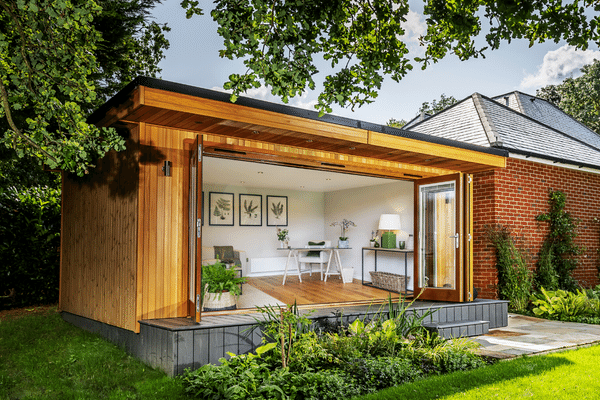A garden room provides a stylish and functional space that can be used as a home gym, yoga studio, garden bar or office. No matter how you choose to use your garden room, WiFi is a must-have, but how do you connect WiFi to your garden room to ensure a reliable connection?
There are four different ways you can extend WiFi connection to your garden room or summer house:
-
- Using WiFi extenders
-
- Powerline networking
-
- Ethernet cables
-
- Point to Points.
Read on to find out more…
1. WiFi Extenders from your Home to your Garden Room
A WiFi extender is a piece of technology that extends your home WiFi signal from your main router to reach your garden room. It works by ‘bouncing’ the signal and forwarding it on, which means you can have excellent WiFi in your garden room without installing another router. All you need to do is plug an extender into your mains at home; we recommend choosing the closest plug socket to your garden room for the best internet connection.

A WiFi extender is an affordable option which you can buy in most shops and online and is super easy to install without the need for professional help. However, before purchasing a WiFi extender plug-in, you should consider the distance between your house and your garden room as the further the distance, the weaker the signal. An extender will typically function in a 30m range, which is suitable for the average size garden, however for larger outdoor spaces, you may need to find an alternative internet connection.
It is important to ensure that you have a strong WiFi connection in your home to begin with, otherwise the connection in your garden room will be even weaker using an extender.

2. Powerline Networking and Adapters
Powerline networking involves running an electrical power cable from your home to your garden room and connecting the internet signal between two powerline adapters (one plugged in your home and one in your garden room). Although this may sound complicated, it’s actually very simple! It offers a tidy solution with limited internal wires, requiring only a very short ethernet cable to connect the adapter in your home to your router and the adapter in your garden room to your device.

To set up your home garden office, for example, all you need to do is plug your laptop directly into the adapter using an ethernet cable or you can even install another wifi router for an entirely wireless connection. Easy set-up powerline network kits are widely-available and do not require an engineer for installation.
Please note that you will require electricity in your garden building to use a power network and ensure that it is wired to the same distribution box as your mains, which is not always the case with older buildings.

3. Ethernet Cables
Installing an ethernet cable is the traditional method for extending WiFi to your garden room. It is also the most reliable and secure method, providing strong internet connection. It’s the perfect solution for home offices to ensure you don’t need to worry about losing connection during an important conference call.

If you are Already planning to install electricity in your garden room, this is the best time to connect your ethernet cable as it can be laid down at the same time. However, if you already have an electricity supply, you will need to install your ethernet cables separately. This may cost you a little bit more time and money but will be worth it in the long-run. We recommend that you run a CAT6 cable for high speed WiFi connection.
Once installed, ethernet cables require no professional expertise and you can simply plug the cable into a Wi-Fi router for wireless connection or directly into your device using the ethernet port.

4. WiFi Point to Point
A WiFi Point to Point, also known as a PtP, uses a similar concept to a Wi-Fi extender however is slightly more complicated to install. One PTP unit is to be installed on the outside of your main property and the other on your garden room exterior, and a wireless connection is sent from one to the other. Note that both units must be connected to a power socket to work. The signal is strongest when there is a clear line of sight between the two units without any obstructions, such as trees or garden parasols.

Point to Points provide a secure WiFi connection and are a fantastic option for larger gardens where there is a greater distance between your home and garden building and running a cable is not an option for you. WiFi PtPs come in at a higher price point than other options but do offer an extremely reliable internet connection.

There is no right or wrong choice when it comes to choosing a WiFi connection for your garden room as each case is unique. What works for someone else may not work for you as you need to factor in the size of your garden, your budget and your preferences. If you’re looking for more advice regarding connecting WiFi to your garden room, please get in touch with our team who would be happy to help.
You can also browse our stunning range of garden rooms and find the perfect model to match your style and complement your outdoor space.